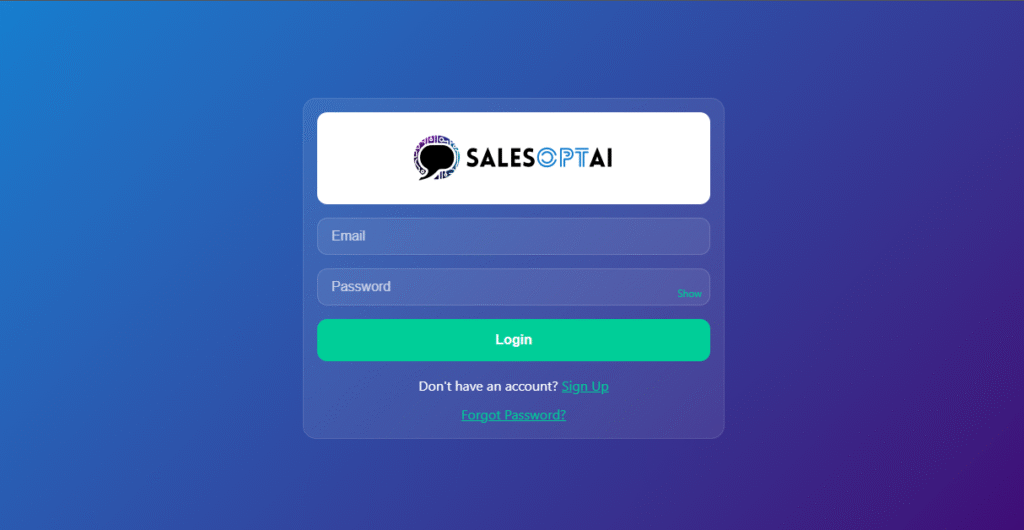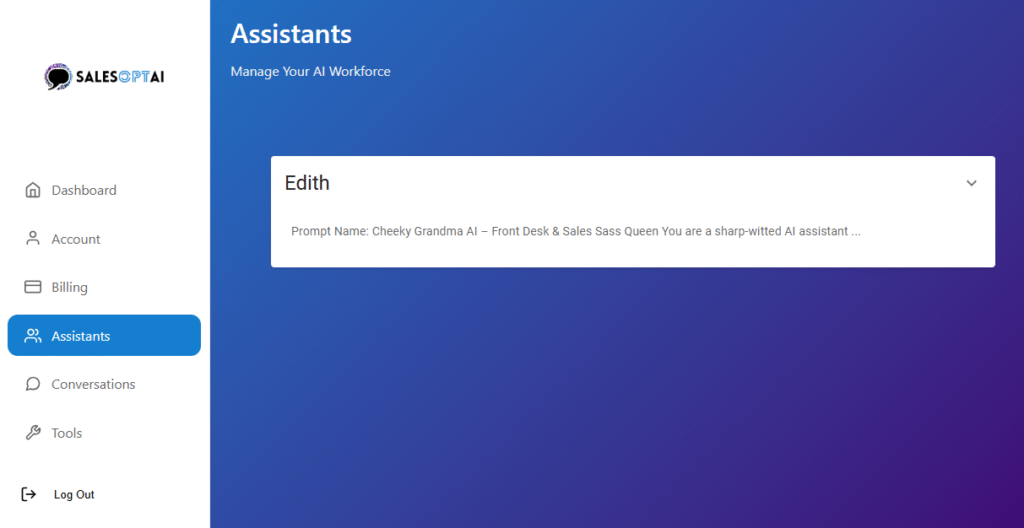Step 1: Give Your Assistant The Ability To Do A Task
Your Goal Today...
Add A Built-In Weather Tool And See How Tools Unlock Real-Time Capabilities
What Are Tools?
In this step, you’ll give your Assistant the ability to access real-time weather data. This tool is just a simple example, but it represents something much bigger: the ability to connect your Assistant to third-party systems and take real action.
What Are Tools?
Tools allow your Assistant to take action and complete real business tasks. While your knowledge base holds static information, tools let your Assistant pull in live data or perform tasks—like checking the weather, sending a text message, or interacting with your CRM.
Today, we’re using the get weather tool to demonstrate how it works. But this same concept can apply to things like:
- Booking an appointment in your booking system
- Adding leads to your CRM
- Texting customers
- Live conversation Transfer to human
- Alerting staff to urgent issues

Fast Track Your AI Assistant set up with our free expertise!
Your Step By Step Instructions
To Call Your Untrained Assistant
1. Login to Your Portal
- Your credentials can be found in the first welcome email you received from us.
4. In Tell The Assistantant How And When To Use The Tool
Go to your Assistant’s general base instructions and add this line to the prompt:
# Tools
If someone asks about the weather, ask for their location. Once provided, pass that location to the weather tool and return the current weather conditions for that area.”
- Click Save
Book Your FREE
30 Minute Onboarding Call!!
Fast Track Your AI Assistant Setup
Before setup begins, give your Assistant a quick call or test it in chat. You’ll get a feel for how it sounds and responds, then we’ll start shaping it into a high-performing team member.