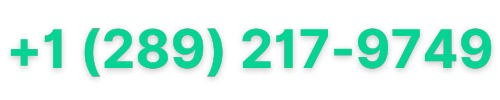Your AI Workforce
Centrally Trained & Managed AI Assistants.
AI Website Chatbots
AI Voice Receptionists
Advanced Vector Stores
AI Email Repsonders
LeadFlow Marketing Assistant
AI Text Message Responders
AI Social Media Responders
Custom AI Solutions
Inside Sales Specialist
AI Website Chatbots
AI Voice Receptionists
Advanced Vector Stores
AI Email Repsonders
LeadFlow Marketing Assistant
AI Text Message Responders
AI Social Media Responders
Custom AI Solutions
Inside Sales Specialist
Our Assistants work like humans & complete real business tasks
- Automate customer communications across phone, web chat, email, SMS, and social media—no missed leads.
- Let AI Handle Scheduling—You Just Show Up.
- Focus Only on Inquiries That Matter—AI Qualifies & Transfers Leads for You.
- AI-Powered Prospecting—Find New Business Opportunities Faster.
Our Assistants work like humans & complete real business tasks
- Automate customer communications across phone, web chat, email, SMS, and social media—no missed leads.
- Let AI Handle Scheduling—You Just Show Up.
- Focus Only on Inquiries That Matter—AI Qualifies & Transfers Leads for You.
- AI-Powered Prospecting—Find New Business Opportunities Faster.
No Obligation Free Trial
Within minutes you'll be speaking on the phone with your own AI Assistant.
How It Works
Within minutes you'll be speaking on the phone with your own AI Assistant.
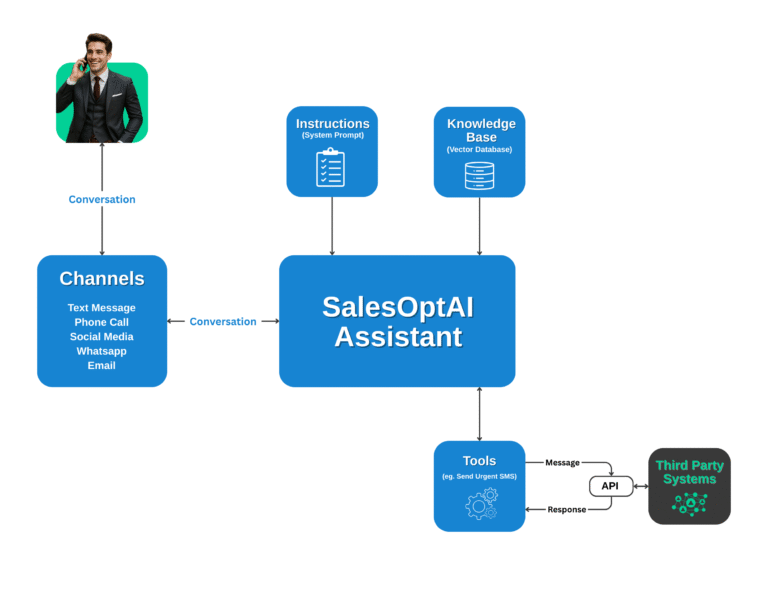
Our Pricing
Flexible pricing that grows with your business.
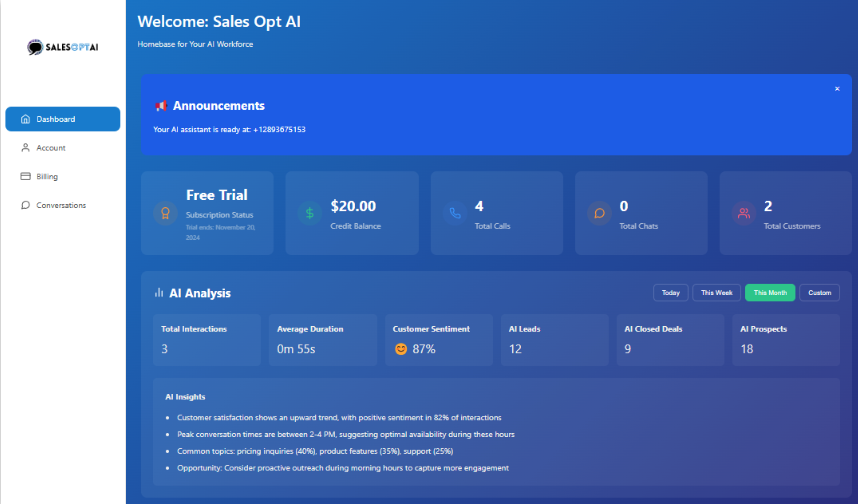
A Powerful user portal to manage & train your AI Assistant.
Edit your assistant's instructions, upload knowledge documents, monitor transcripts and analytics, and much more!
Have A Question?
Set up your very own AI Assistant in Minutes