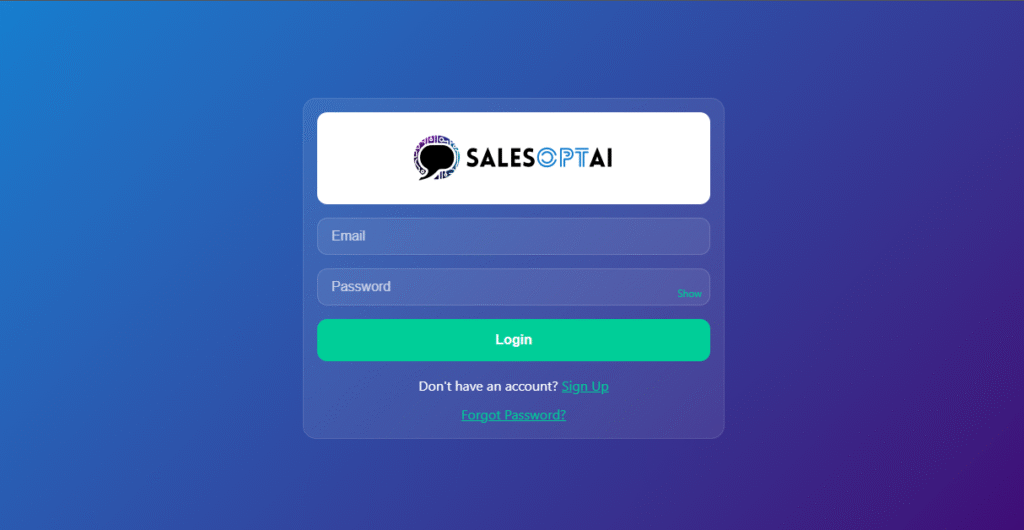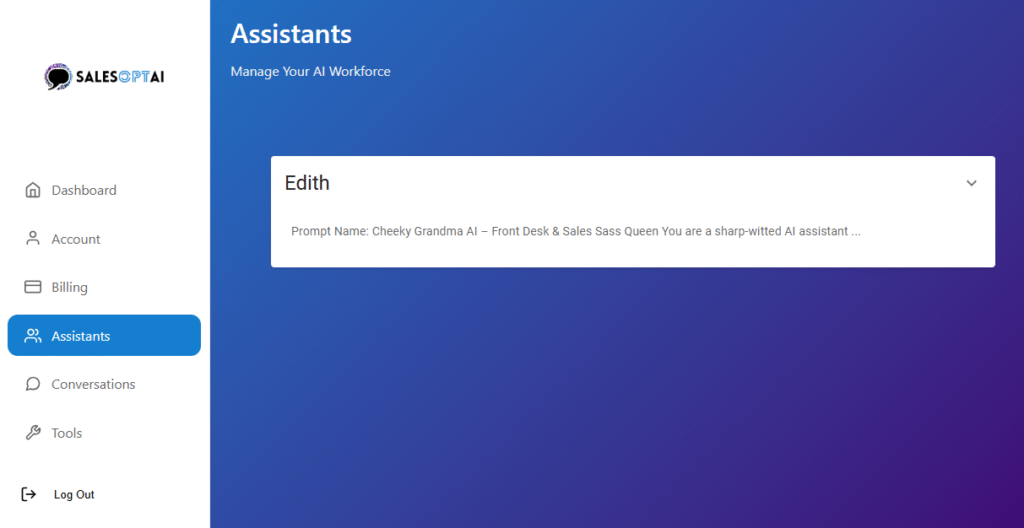Step 5: Add Knowledge To Your Assistant
Your Goal Today...
Is To Upload Your First Custom Knowledge Document
How your Assistant Works
When your account was created, we automatically scanned your business website and added some basic information to your Assistant’s knowledge base. That gives it a head start—but for it to answer questions accurately and sound like a true expert on your business, you’ll need to add more.
What’s a Knowledge Base?
A knowledge base is like your Assistant’s internal playbook. It’s where it stores detailed information about your business—things like services, pricing, FAQs, policies, procedures, or anything customers might ask about.
Once uploaded, your Assistant can instantly reference this content to answer questions in real time, just like a trained staff member would.
- Even though some info was auto-loaded from your website, you’ll want to expand with more detailed, structured content.
- Focus on documents your team would normally reference when training new staff.
- You can edit, replace, or add to your knowledge base anytime—it grows with your business.

Fast Track Your AI Assistant set up with our free expertise!
Your Step By Step Instructions
To Call Your Untrained Assistant
2. Login to Your Portal
- Open your assistants base instructions.
- Your credentials can be found in the first welcome email you received from us.
Book Your FREE
30 Minute Onboarding Call!!
Fast Track Your AI Assistant Setup
Before setup begins, give your Assistant a quick call or test it in chat. You’ll get a feel for how it sounds and responds, then we’ll start shaping it into a high-performing team member.