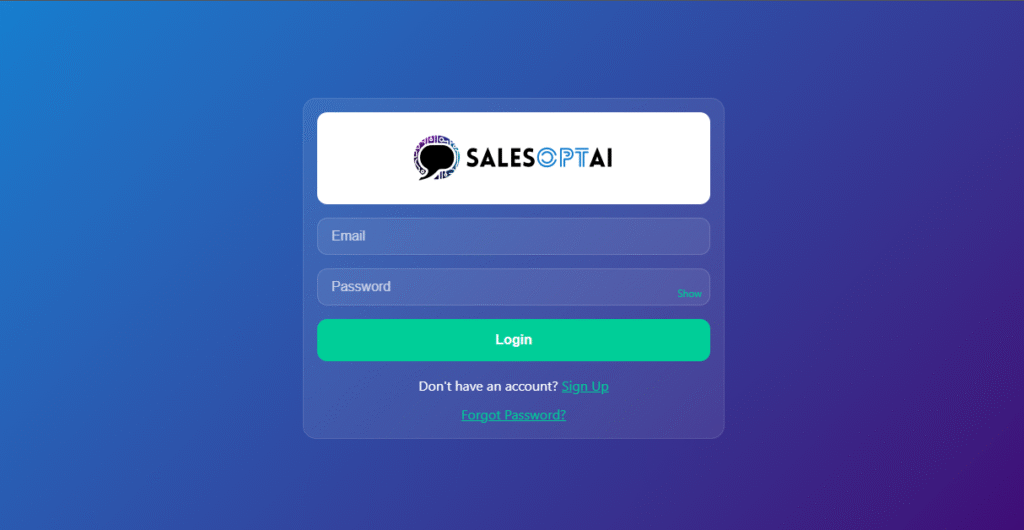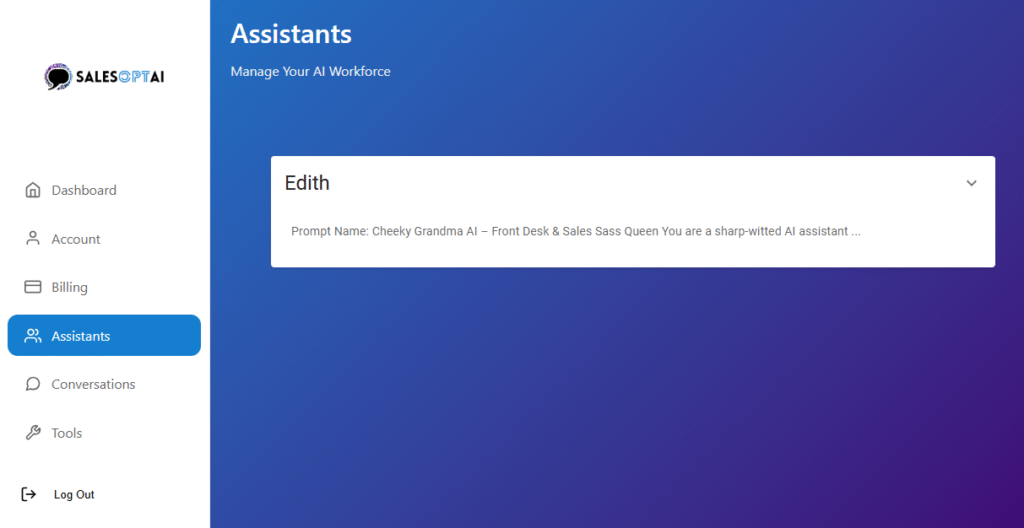Step 2: Begin to train your assistant
Your Goal Today...
Give Your AI Assistant A Role Within Your Company
Why Give It A Role?
Your AI Assistant comes with a placeholder role section in your assistant instructions—but now it’s time to make it yours. Think of this step as assigning your Assistant a clear role and persona—just like you would with a new hire. Is it a friendly sales rep? A knowledgeable support agent? A receptionist who handles inbound calls? The role you choose will shape how your Assistant communicates and responds to people.
To do this, you’ll update the Role section in the general base instructions.
General base instructions act like a job description. They tell your Assistant what it’s responsible for, how it should behave, and what kind of tone to use. Changing these instructions will directly change how your Assistant acts—so it’s worth spending a minute to get this right.
Here’s how to think about it:
- What is your Assistant here to do? (Sales, support, scheduling, etc.)
- What tone should it use? (Friendly, professional, casual?)
- What kind of experience should customers have when they interact with it?(Good, personable, casual?)

Fast Track Your AI Assistant set up with our free expertise!
Your Step-by-Step Instructions
1. Login to Your Portal
- Open your assistants base instructions.
- Your credentials can be found in the first welcome email you received from us.
Book Your FREE
30 Minute Onboarding Call!!
Fast Track Your AI Assistant Setup
Before setup begins, give your Assistant a quick call or test it in chat. You’ll get a feel for how it sounds and responds, then we’ll start shaping it into a high-performing team member.