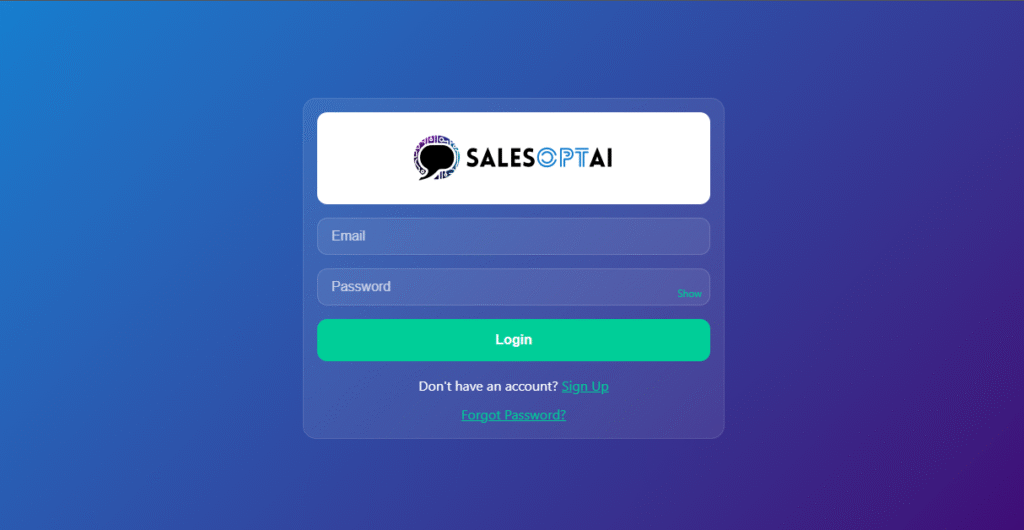Step 1: Welcome To your Account!
Your Goal Today...
Is To Call Your Untrained AI Assistant
How Your Assistant Works
When you first open your SalesOptAI account, your AI Assistant is pretty much a blank slate. It doesn’t know everything about your business yet, or how to help your customers. Just like a new employee, it needs training, guidance, and the right tools.
To train your Assistant effectively, we will focus on three areas:
- Instructions – Define its role, tone, and behavior.
- Knowledge Base – Give it the info it needs to answer questions.
- Tools – Let it take real actions like booking or messaging.
Instructions shape how your Assistant talks and acts. Think of them as a job description plus a personality guide. You decide if it’s a friendly sales rep, a professional support agent, or something else. These behind-the-scenes rules guide every response your Assistant gives.
Right now, your Assistant likely has limited info—maybe a few basics from your website. It won’t truly understand your business until it has all of the information loaded into its knowledge base.
At this point, your Assistant can have conversations, but it can’t take action. It won’t be able to book appointments, send follow-ups, or update records until you connect tools later.
Eventually, your AI Assistant will talk across SMS, chat, and voice, recall everything it’s been taught, and complete real tasks.

Fast Track Your AI Assistant set up with our free expertise!
Your Step-by-Step Instructions
1. Login to Your Portal
- Your credentials can be found in the first welcome email you received from us.
4. In Your Portal, Go To The Conversations Page To See The Transcript.
- You should have also received an end-of-call report to your email.
Book Your FREE
30 Minute Onboarding Call!!
Next Steps: Start To Setup Your Assistant Now!
Fast Track Your AI Assistant Setup
Before setup begins, give your Assistant a quick call or test it in chat. You’ll get a feel for how it sounds and responds, then we’ll start shaping it into a high-performing team member.